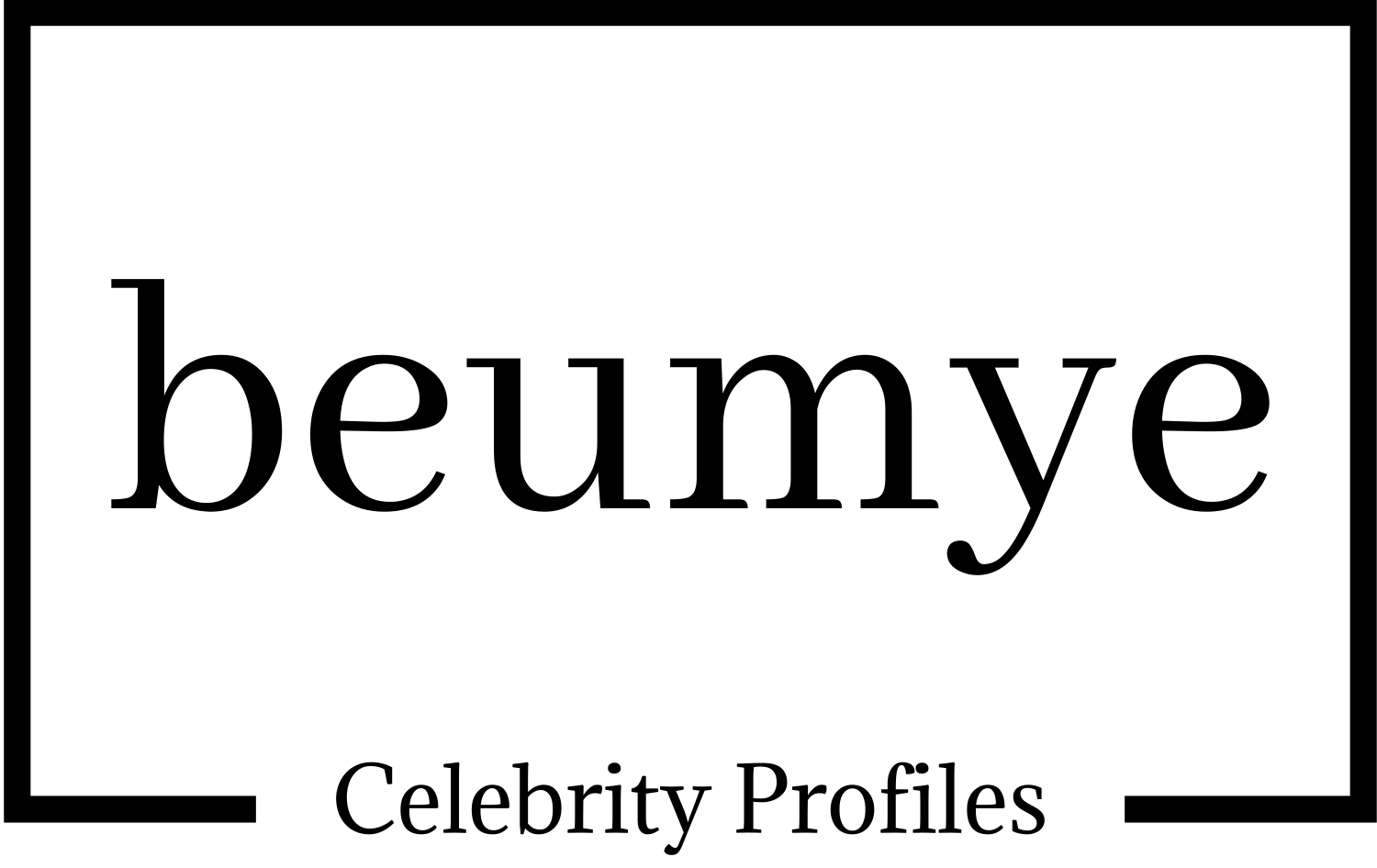Time-tracking software is a must-have for businesses that want to boost productivity and manage resources better. It tracks work hours, tasks, and how well everyone is doing. This info helps companies make smart choices about how they use their resources.
Adopting new tools requires more than mere implementation; proper training must also take place so employees understand its advantages, use it effectively, and integrate it seamlessly into their workflows. Without proper guidance and instruction, software may create confusion or resistance and limit its potential.
This article offers practical steps to train your team to effectively use employee time tracking software while stimulating both personal and organizational growth. Read on below for the details.
Introducing the Software and Its Benefits
To ensure the successful implementation of time-tracking software within an organization, it’s important to clearly communicate its purpose and benefits for employees. Employees tend to embrace new tools more readily when they understand why the change has taken place. For instance, explain that time tracking helps streamline processes while guaranteeing accurate payroll administration. Also, mention that using this type of software offers data-driven insight that supports project planning.
During the initial training, managers should make clear how the software simplifies tasks for employees. For instance, eliminating manual timesheets that are time-consuming and susceptible to errors. Elaborate on how such benefits help establish positive attitudes while decreasing suspicion among team members.
Additionally, managers should present an in-person demo of the core features of the software, such as clocking in/out, task management, and report generation. This foundation establishes effective usage while giving employees a thorough understanding of how this tool operates. Allowing team members to raise questions at this phase ensures any concerns can be quickly addressed.
Providing Hands-On Training Sessions
Hands-on training sessions provide employees with an ideal way to familiarize themselves with the software. At these sessions, employees should be encouraged to explore all features and practice common tasks using this new platform. Such practices help team members gain confidence quickly while shortening the learning curve.
Managers should organize small-group training sessions with employees individually to provide personalized guidance so that each employee receives enough individual attention without feeling overwhelmed by training sessions. Remote teams may utilize screen-sharing tools as virtual training options to achieve similar results.
Offering real-life scenarios during training sessions—like tracking hours for specific projects or creating timesheet reports—helps employees see the relevance of software tools in their daily roles, leading to improved engagement.
Concerns and Trust: Managing Issues at the Workplace
Fears surrounding time-tracking software often stem from employees’ fear of micromanagement, which is a concern for a staggering 69% of employees who stated they considered shifting jobs because of micromanagement. To address this, managers should emphasize this point by explaining that its purpose is not to monitor every minute detail of work but to support overall productivity and fairness.
Furthermore, transparency is at the heart of building trust between employers and employees. Managers should explain to employees how collected data will be utilized and assure them it won’t be misappropriated or violate their privacy in any way. Showcasing how time-tracking software plays a pivotal role in improving project outcomes and workload management helps allay these worries.
Also, encouraging feedback during training processes is another means of building trust among employees. Employees should feel at ease voicing their thoughts and suggesting improvements. In a nutshell, when their voices are valued, employees are more likely to embrace and use software effectively.
Establish Clear Guidelines and Expectations
Establish clear guidelines and expectations to guarantee consistent use of time-tracking software. This way, employees know when and how they need to log their hours, update tasks, and submit timesheets. A user manual or set of instructions could prove invaluable here.
Also, managers should set reasonable expectations when it comes to data accuracy. Employees may require time and may make occasional errors while adapting to new tools; being patient during this transitional phase allows team members to learn at their own pace while decreasing stress levels.
Additionally, regular check-ins with employees to assess how they’re using the software, address challenges, and provide additional support are crucial in order to foster consistent usage of any given solution.

Wrapping Up
Training your team on employee time-tracking software requires clear communication, practical guidance, and ongoing support. Managers can promote trust and engagement by outlining its benefits before providing training with hands-on sessions. Also, creating guidelines will guarantee consistent usage while ongoing support encourages employees to explore and master this tool.
At the end of the day, an empowered team that understands the value of time-tracking software can better meet organizational goals. Effective training increases individual productivity while strengthening workplace culture as a whole. Lastly, investing time and energy in this process will prove advantageous over time, benefitting both employees and organizations as a whole.