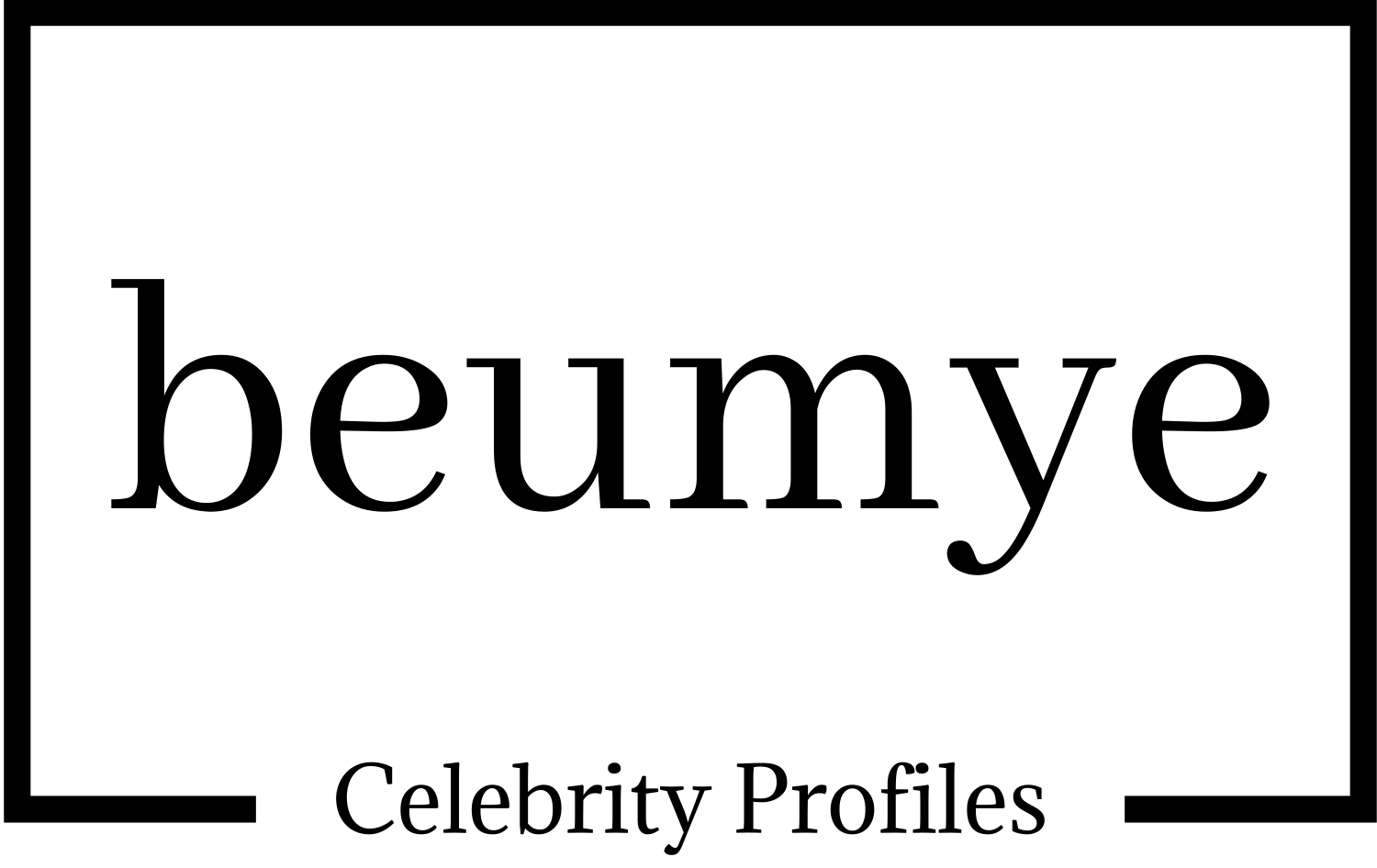Want to play fun and competitive quiz games with your friends? 🎮 Blooket is one of the most exciting online learning platforms where students can compete in educational quizzes, earn rewards, and challenge classmates in different game modes. Unlike traditional learning methods, Blooket makes studying interactive and engaging by turning lessons into competitive games with exciting themes.
But before you can start playing, you need to sign up and join a game. Whether you’re new to Blooket or just need help getting started, this guide will walk you through everything, from Blooket sign up to mastering different game modes. By the end, you’ll be ready to compete, win rewards, and have fun learning! 🚀
What is Blooket & Why Is It Popular?
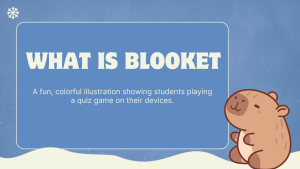
Blooket is an interactive educational game platform where students answer quiz questions in a game-like environment. Teachers, students, and independent learners can create and join quiz-based games, making learning more engaging and effective.
Why Do Students Love Blooket?
✔️ Gamified Learning – Traditional quizzes become exciting challenges.
✔️ Friendly Competition – Play against classmates or friends and see who ranks highest.
✔️ Multiple Game Modes – Different ways to play, from strategy-based games to fast-paced challenges.
✔️ Customizable Quizzes – Create your own question sets or play from an extensive library of pre-made quizzes.
✔️ Play Anytime, Anywhere – Join games from a desktop, laptop, tablet, or phone.
Blooket vs. Other Quiz Platforms
Unlike platforms like Kahoot! or Quizizz, Blooket offers a unique mix of strategy and competition. Instead of just answering questions for points, players use earned rewards strategically in different game modes. Some modes allow you to steal points, build defenses, or collect bonuses, making gameplay much more dynamic.
If you’re a student looking for an exciting way to study while having fun, Blooket is the perfect choice!
How to Sign Up for Blooket (Step-by-Step)
Before you can start playing, you need to create a Blooket account. Signing up is quick and easy! Follow these steps to get started:
Step 1: Visit the Blooket Website
- Open your browser on a laptop, desktop, or mobile device.
- Search for “Blooket” and click on the official website.
- Look for the “Sign Up” button in the top-right corner and click it.
Step 2: Choose a Sign-Up Method
You can sign up for Blooket using one of the following methods:
🔹 Google Account – The easiest option if you already have a Google account.
🔹 Email & Password – Manually enter an email address and create a password.
Step 3: Set Up Your Profile
- Choose a unique username (this will be your in-game name).
- Select an avatar (also called a “Blook”) to represent you.
- Click “Submit” to finalize your registration.
🎉 Congratulations! You now have a Blooket account and are ready to start playing!

How to Join a Blooket Game
Now that you have an account, the next step is joining a Blooket game. Games are hosted by teachers, friends, or other players, and each game has a unique Game ID you need to enter.
Step 1: Get the Game ID
- Ask your teacher or friend for the Game ID (a six-digit code).
- The host will generate this when they start a new game session.
Step 2: Enter the Game ID
- Go to the Blooket home page and find the “Join a Game”
- Type in the six-digit Game ID and click “Join”.
Step 3: Choose a Nickname & Avatar
- Enter a nickname (this will be displayed on the leaderboard).
- Select an avatar (your in-game character).
Step 4: Start Playing!
- Once the host starts the game, you’ll begin answering quiz questions.
- Depending on the game mode, you might earn points, gold, or power-ups!
🚀 That’s it! You’re now in the game and ready to play!
Blooket Game Modes & How to Play Smart
Blooket offers a variety of game modes that make quizzes more exciting. Each mode has its own rules and strategies for winning.
🏰 Tower Defense
- Answer questions correctly to build and upgrade towers.
- Strategy: Invest in stronger towers early to prevent enemy attacks.
💰 Gold Quest
- Answer questions to collect gold, but be careful—other players can steal gold!
- Strategy: Answer quickly and steal wisely to stay ahead.
🚀 Battle Royale
- Compete in 1v1 quiz battles against other players.
- Strategy: Stay focused and answer faster than your opponent.
🐠 Fishing Frenzy
- Catch fish by answering questions correctly.
- Strategy: Aim for rare fish to boost your score!
Blooket’s variety of game modes keeps learning fresh and exciting, ensuring that you never get bored!
Common Issues & How to Fix Them
Sometimes, players face issues while signing up or joining games. Here’s how to fix the most common problems:
Problem 1: Can’t Sign Up for Blooket
✔️ Solution: Check that you entered your email correctly and that your password meets security requirements.
Problem 2: Game ID Not Working
✔️ Solution: Ensure the Game ID is correct and that the game is still open.
Problem 3: Stuck on Loading Screen
✔️ Solution: Refresh the page or check your internet connection.
Problem 4: Can’t Hear Sound in the Game
✔️ Solution: Adjust game settings and check if your device’s volume is on.
If none of these solutions work, try logging out and logging back in.
Extra Blooket Features Students Should Try
Blooket offers more than just quiz games! Here are some cool extra features:
📚 Create Your Own Game Sets
- Go to the “Create” section and build your own quizzes.
- Challenge friends or classmates with your custom questions.
🛍️ Unlock Special Blooks (Avatars)
- Earn in-game coins to buy rare avatars (Blooks).
- Some Blooks are seasonal and only available for a limited time!
🏆 Compete on Leaderboards
- See your highest scores and challenge friends for the top spot.
These features make Blooket more engaging and give students more ways to have fun!
Conclusion
Blooket is an exciting way for students to learn while playing competitive games. Now that you know how to sign up, join a game, and explore different game modes, you’re ready to jump in and start playing!
👉 Create an account today, join a game, and see why Blooket is one of the most fun learning platforms out there! 🚀